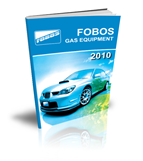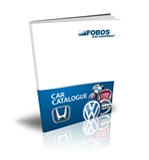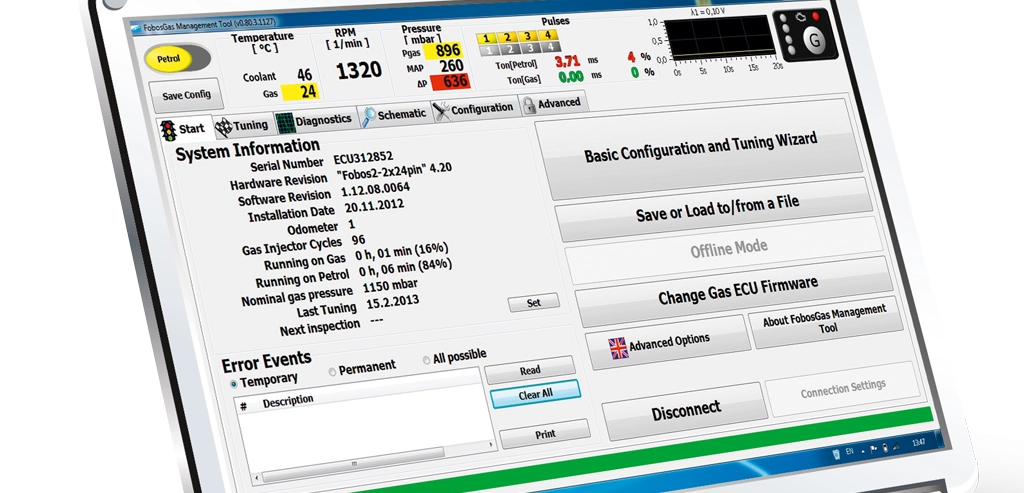
Actual software versions
IMPORTANT!!! If the download does not start immediately, your browser may be protected from potentially dangerous files and follow STEP 1 or STEP 2 below!
STEP 1: Please change the browser you are using
STEP 2: Change the default settings for pop-ups and redirects as you follow the steps:
1. Open Chrome on your computer.
2. Top right click on „More“ 
 Settings.
Settings.
3. Click on Privacy & Security Settings  Site Settings
Site Settings  Pop-ups and redirects.
Pop-ups and redirects.
4. Select the option to allow: Sites can send pop-ups and use redirects.
Fobos Gas vrsion 2.2.4.1260
Version:2.2.4.1260
Size: 150.7mb
Date: 27.10.2023
Compatible hardware: all
Does not work with XP (for XP download older version)
!!! The latest version is compatible with all versions of computers (ECU).
If your computer is connected to the internet, an automatic check for updates is performed when the software is started.
Fobos Gas version 2.2.3.159
Version: 2.2.3.1259
Size: 150.7mb
Date: 27.10.2022 г.
Compatible hardware: all
!!! The latest version is compatible with all versions of computers (ECU).
If your computer is connected to the internet, an automatic check for updates is performed when the software is started.
Diagnostic interface cable FOBOS
Communication cable drivers are downloaded automatically when operating system updates are enabled and internet is available.
INSTRUCTIONS
CERTIFICATES FOBOS
CATALOGUES
Catalogue FOBOS
Catalogue FOBOS
2016
Catalogue FOBOS - BG
2015
Catalogue FOBOS
2015
Каталог ФОБОС
2014
Catalogue FOBOS
2013
Catalogue FOBOS
2012
Catalogue FOBOS
2011
Catalogue FOBOS
2010
Catalogue FOBOS
2009
Brochure FOBOS
Sofia - BG